Handle over 1000 Video and Audio Formats
Our software simplifies the process of converting video files from one encoding format to another, thanks to the powerful transcoding technology. Plus, with multiple supported codecs like HEVC, VP9, AV1, H.264, MPEG-2 Audio Layer 3, AAC, you can convert video to MP4, M4V, MOV, VOB, MP3, or other 1000+ formats without difficulty. Apart from that, the converter also provides another option for converting, one that lets you create animated GIFs from videos.
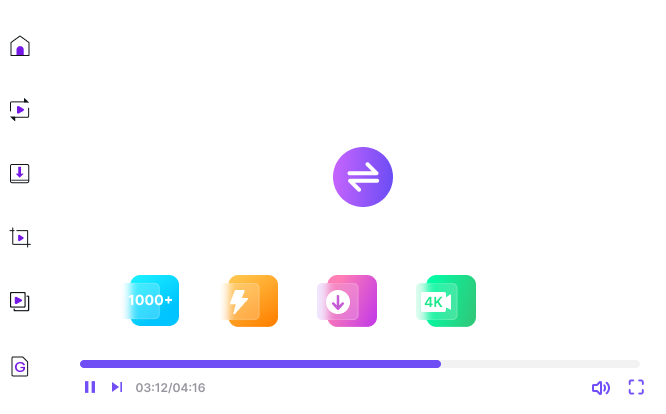
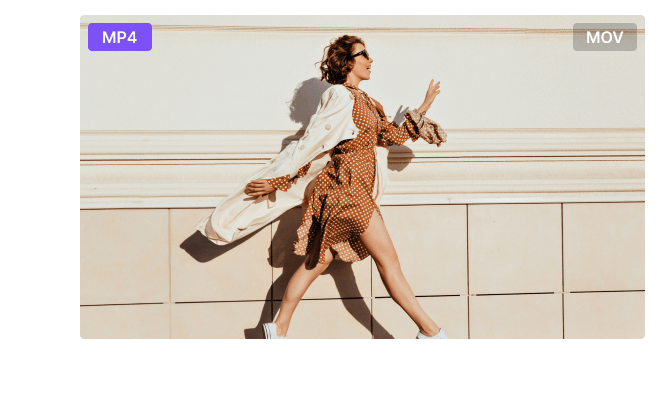
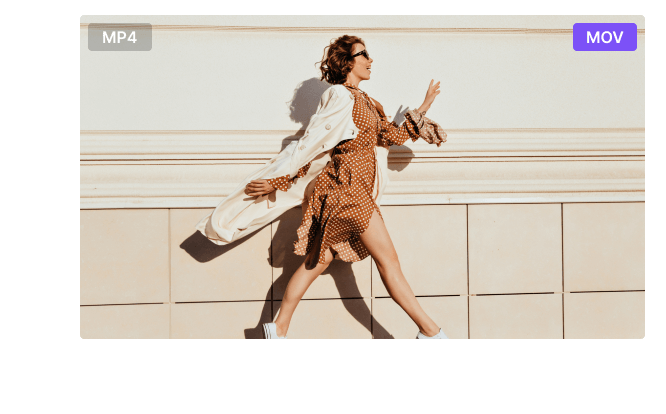
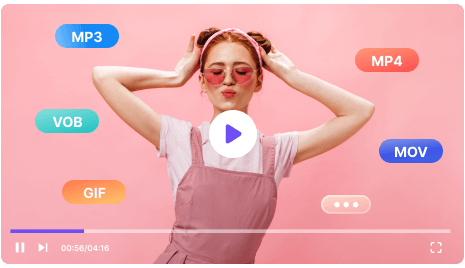
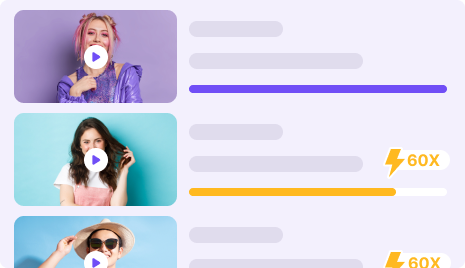
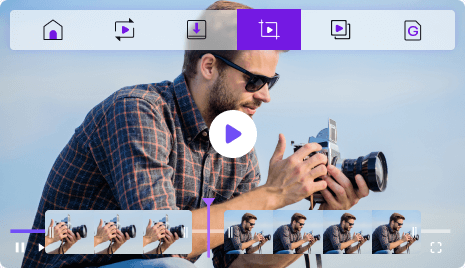
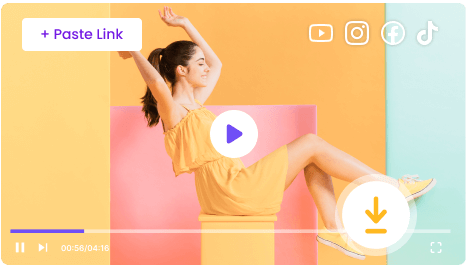
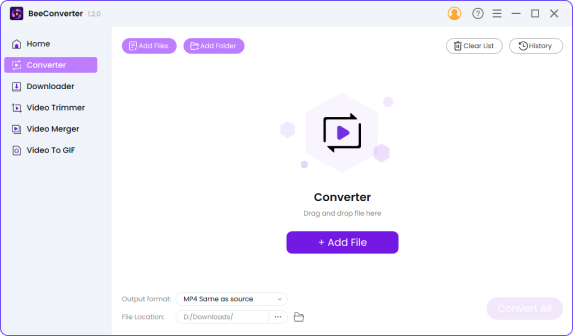
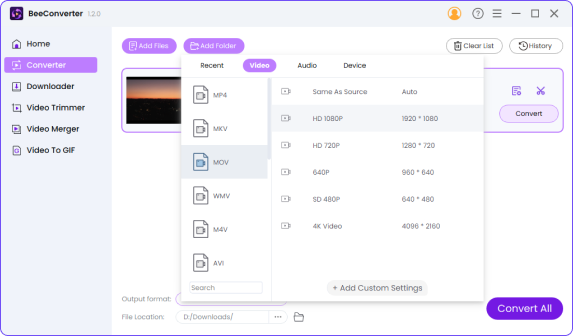
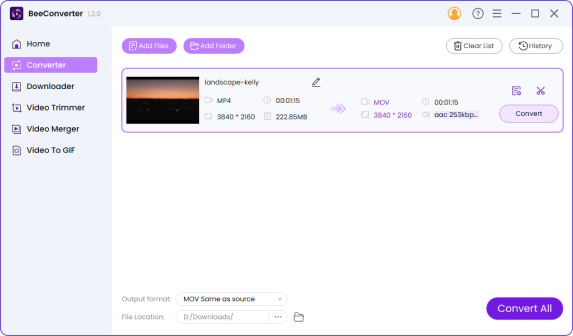

Excellent converter as far as I’m concerned. The simplicity of use and customizability of the output settings makes this one of the most advanced and comprehensive video converters on Windows. During my operation, I notice that the conversion process is super-fast and no quality loss occurs. Overall, I’m very satisfied with it.