Free Online OGG Converter
Wanna Convert Multiple Files to OGG? Try the Pro .ogg File Converter
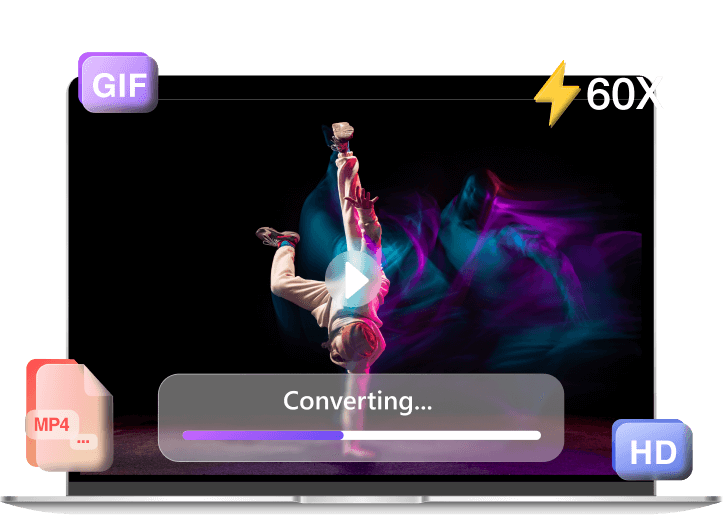

- Batch audio conversion at 60X super speed in HD
- Convert between 1000+ video and audio formats
- 1 click to download audio from 1000+ sites via URLs
VeeLark OGG File Converter - Best Choice for Quality & Speed
OGG, an efficient format, can store more than just audio. It also supports video, subtitles, and metadata. If you want high-quality digital multimedia, OGG is the way to go. And when you need to convert files to or from OGG, you can rely on our VeeLark OGG converter. It’s a powerful tool that works nicely on any modern web browser and lets you switch between formats easily.
-
Online OGG Audio Converter
As the most robust online OGG audio converter, it works with over 300 different audio formats like MP3, AAC, WAV, FLAC, OGG, etc. Thus, you can convert files to or from OGG online without installing any extension or software.
-
Video to OGG Converter
Not only does our OGG video converter handle audio formats, but it also supports the video format as input. It lets you convert any video format to OGG without any hassle. For instance, MP4 to OGG, M4A to OGG, MOV to OGG, and more.
-
Safest .ogg Converter
Best user experience is our top concern. That’s why we have designed our safe online converter to address any safety concerns. You can easily convert OGG files without logging in and rest assured that uploaded files will be deleted in 2 hours.
How to Convert to OGG Online?
-

Step 1. Add or Drag a File
Click on "Upload File" to select the file you wish to be converted to OGG. Alternatively, drag and drop into the upload area.
-

Step 2. Select Output Format
From the “Convert file to” drop-down list, select OGG as the desired format. Or you can also pick other formats if you need.
-

Step 3. Convert File to OGG
When the selection is over, click on "Convert" to start the process. Then hit the "Download" to save the new .ogg file.
Enhance Your Audio Experience via VeeLark Free OGG Converter
-
No Extra Cost Involved
Our platform is totally free of cost for any operating system. So whether you use Windows, Mac, or a mobile device, all the features on VeeLark online OGG converter are available at no cost.
-
Swift Conversion Performance
The trustworthy OGG file converter boasts a lightning-fast conversion speed, helping you convert from OGG or to OGG files in the blink of an eye. No additional accelerator is needed.
-
Provide Quality Conversion
Our site maintains the original quality of your files and promises minimal loss of data & quality during the conversion process, unlike other converters that degrade the quality significantly.
More Popular Conversions
FAQ
-
1. What is the best OGG converter?
VeeLark online OGG audio converter boasts multiple advanced features to suit your need. It supports various file formats, including MP3 to OGG, MP4 to OGG, WAV to OGG conversion, and vice versa. What’s more, with clear instructions and options on our page, you should be able to get desired file format quickly and accurately. Our platform deserves the name of best .ogg converter.
-
2. Is there a free OGG to MP3 converter?
Absolutely! The handpicked OGG Vorbis Convertor makes it easy to convert OGG to MP3 for free in a few clicks. Plus, it also lets you convert OGG to other audio formats as you like by choosing the target format from the drop-down list.
-
3. Can I convert MP4 to OGG?
Sure. VeeLark OGG downloader not only helps you convert audio files to OGG, but also supports video to OGG conversion process. Simply upload the MP4 file, select OGG as the desired format, and hit the Convert button. Our site will go for it instantly.
-
4. How do I convert OGG file on Mac?
It’s pretty easy if you master these simple steps via our OGG converter on Mac:
1. Access the VeeLark OGG audio converter and import the .ogg file into the upload box.
2. Choose your preferred format from the drop-down list and hit the Convert button.
3. After the conversion is done, hit the Download button to save the fresh OGG file. -
5. What types of files can be converted to OGG?
Right now, our site provides multiple input audio or video formats for OGG conversion, like MP3 to OGG, AAC to OGG, WAV to OGG, MP4 to OGG, M4A to OGG, etc.
Rate Us Now!
If you like our online OGG converter, please give us 5 stars.
reviews
Last updated: 2026-01-02
