Free MP4 Converter
Pro MP4 Converter on PC, Mac & Android
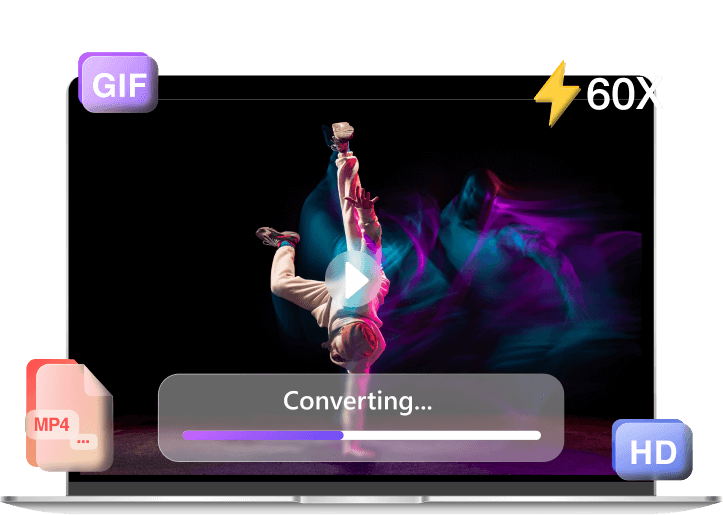

- Convert any format up to 320kbps & 1080p quality
- Support getting URL to MP4 convert from 1000+ sites
- 60X faster speed in the conversion process in bulk
Best MP4 Converter – VeeLark
With VeeLark's free online MP4 converter, converting files has never been this easy. It supports a range of video & audio formats like MP4, MOV, AVI, WebM, MP3, and more. So upload your original file to VeeLark and let the powerful MP4 file converter work its magic.
-
Convert Files to MP4
The file converter to MP4 tool works hard to help the conversion you want. Thus, one feature of it is the multiple supported file formats. It serves as a video converter to MP4 as well as an MP3 to MP4 converter thanks to its powerful server.
-
Online Video Converter to MP4
The MP4 video converter online enables you to use that power by converting video to the compatible MP4 format with ease. Unlike other online converters, it doesn't require you to log in or provide any information about creating an account.
-
Convert Video to MP4 Free
As a beginner-friendly MP4 converter, it is completely free to use for anyone. To convert to MP4 online for free, you don't need to have a subscription or pay a charge. Converting video or audio files has never more effortless and quicker.
How to Convert to MP4 Online?
-

Step 1. Import or Drag a File
Hit the "Upload File" button to select the file you desire to convert. Alternatively, drag and drop the file into the upload area.
-

Step 2. Select Wanted Format
Click on the "Convert file to" drop-down list to choose the output format you'd like your file to be converted to.
-

Step 3. Convert File to MP4
Hit the Convert button to turn the file into MP4 format. After that, save your newly created .mp4 file by hitting "Download."
What Make the Video to MP4 Converter Special
-
Over 200 Format Supported
Our powerful MP4 converter not only helps you turn 200+ file formats to MP4, but also supports the way of converting from MP4 to other formats as you wish.
-
Conversion at One Platform
The file converter is a web-based tool, which means all the conversion processes can be accomplished without installing any third-party app or extension.
-
100% Safe & No Virus
It doesn't contain any ads or malware for the sake of building a quality and trustworthy website as the top mission. Thus, you can convert to MP4 at ease.
More Popular Conversions
FAQ
-
1. What's the best MP4 converter for PC?
With VeeLark's robust file converter to MP4 tool, you can convert files to MP4 on all operating systems, including Windows, macOS, Android, and iOS. Plus, the whole conversion process is super smooth due to its simple & straightforward user interface. Therefore, our platform values the call of the best MP4 converter for PC or other devices. -
2. Can I get video to MP4 converted for free?
Sure! The top way to convert video to MP4 for free in order to get offline feast on any device is by using VeeLark. It allows you to upload and convert different formats to MP4 files at no cost. So whether you intend to get MOV, AVI, VOB, or MKV to MP4 conversion, our MP4 converter can achieve your goal without difficulty. -
3. What video or audio file type does the online MP4 converter support?
The convert to MP4 online tool supports the MP4 conversion process by uploading video formats as well as audio formats such as MOV, AVI, WMV, MP3, etc. Explore more file formats by using it right now! By the way, our tool also lets you convert from MP4 to other popular video & audio formats. It's exactly the most almighty tool for you. -
4. How long does the MP4 conversion take?
The whole process is fast because all operation only takes a few clicks. You just need to upload your content, select the desired format, and our site will do the rest. After that, the files can be converted and saved to your device in a matter of seconds.
Rate Us Now!
If you like our online MP4 converter, please give us 5 stars.
reviews
Last updated: 2026-01-02
