Online Video Converter
Convert Video to Any Format with the 4K Video Converter
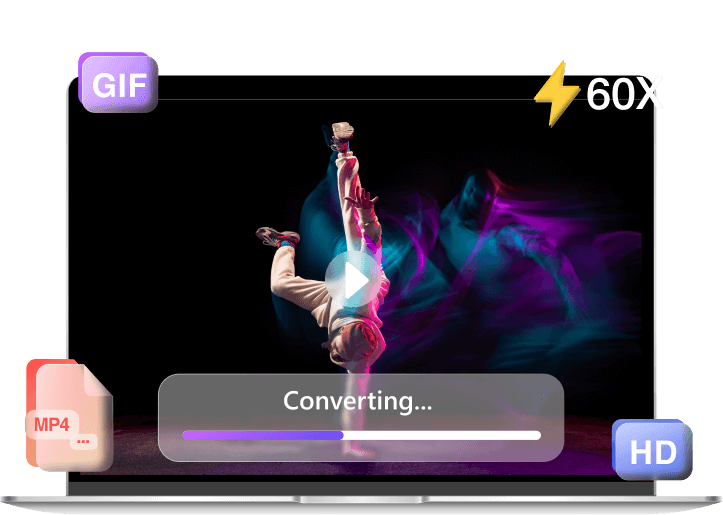

- HD conversion without quality loss
- Convert video files at 60X faster speed
- Upload and convert 200+ files in a snap
What Is VeeLark Online Video Converter?
VeeLark Online Video Converter is also known as MP4 converter, MP3 converter, and GIF converter. It helps you convert videos to any format quickly.
-
Convert Video to MP4
In order to achieve hassle-free viewing of videos on any device, MP4 format is the best choice. This online MP4 converter enables you to convert video to MP4 within a few simple steps.
-
Convert Video to Audio
Only want to save MP3 as a separate file? Try using the best online MP3 converter. Turning video to MP3 is pretty easy. After that, you can enjoy audio without any hindrance.
-
Video to GIF Converter
GIFs have become the most popular way to communicate on social media. Luckily, without downloading any software, the powerful online video converter can help you to turn video into GIF.
How to Convert Video Online?
-

Step 1. Upload a Video File
Go to the VeeLark Online Video Converter site and hit the Upload file button to select one video you want to convert. Or drag the file into the conversion box.
-

Step 2. Select the Desired Format
Select the format you wish to convert from the "Convert file to" drop-down list. You can choose MP4, MOV, MP3, GIF, or other 200+ popular formats.
-

Step 3. Convert Video Online
Click on the Convert button, and it will convert video files automatically. Then, hit the Download button to save the converted file to your computer.
Why Choose VeeLark Video Converter?
-
Support 200+ Formats
Free Online Video Converter supports over 200 formats. That is to say, you can upload a video file in any format and convert it to another format as desired.
-
No Watermark
VeeLark Online Video Converter is an easy-to-use program with a concise layout. Moreover, all the converted videos will not have any watermark added.
-
100% Safe
Apart from that, this Fast Free Converter is 100% safe. You can convert videos without registration, and the uploaded files will be stored for only 2 hours.
More Popular Conversions
Frequently Asked Questions
-
1. What is the best online video converter?
VeeLark Online Video Converter is the best video converter that allows you to convert video from any format to over 200 popular formats. With the help of a user-friendly interface, you can easily turn video into another format in just a few clicks.
-
2. Is this Online Video Converter safe?
Most online video converters will pop plug-ins or ads when you transform videos into other formats. In that case, VeeLark is the best option for you. It's completely safe without any ads, plug-ins, or malware.
-
3. How to convert video to audio on Android?
Not only can you change file format with this Online Video Converter for PC, but you can convert video to audio on Android. Go to the online converter site in your browser, upload a video file and choose an audio format. Hit the Convert button to turn video into audio instantly.
-
4. How to convert video to MP4?
Converting video to MP4 is a piece of cake if you don't miss the Online Video Converter to MP4. Select MP4 as your target format and download the converted video to your PC, Mac, Android or iPhone. And you will notice that the downloaded video will not have any watermark.
-
5. Where do I find my saved files?
By default, most downloaded files can be found in the Downloads folder. If you're using Chrome to convert video online, press "Ctrl+J" on your keyboard. All converted files can be shown in no time.
Rate Us Now!
If you like our online video converter, please give us 5 stars.
reviews
Last updated: 2026-01-01
