MOV to GIF Converter
Get Conversion at 60X Speed on Pro Video Converter
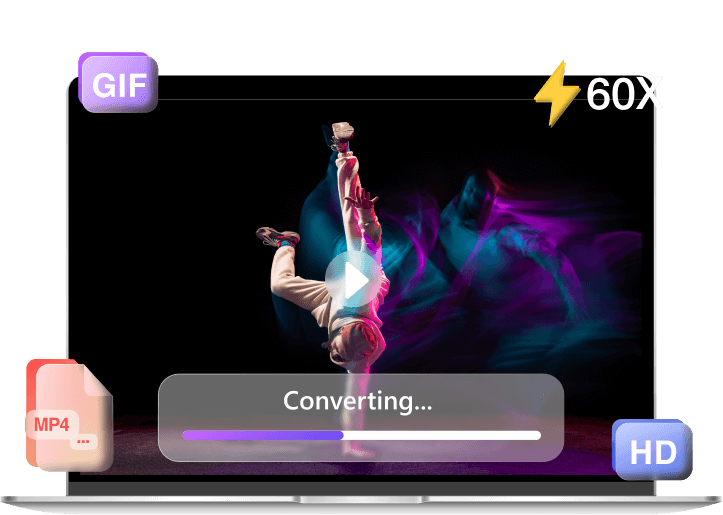

- One click to convert video to MP4, MP3, GIF, etc.
- Unlimited video to GIF conversions in batches
- Save your favorite HD videos from 1000+ sites
Powerful .mov to GIF Converter
Wish to make GIFs out of some video clips to express your current emotion? VeeLark Video to GIF converter can suit your need. It allows you to convert any video format to GIF including MP4, MOV, AVI, WebM, etc. This online page serves as a free MOV to GIF converter letting you change MOV to GIF effortlessly and smoothly.
-
Free to Change .mov to GIF
Best MOV to GIF converter is completely free of cost. Our platform lets you convert with no charge and even without providing any info to create an account.
-
Turn MOV into GIF Online
Have you ever wanted to turn MOV file to GIF online without installing software? VeeLark, an online MOV to GIF converter, helps you convert .mov file in 1 click.
-
Compatible MOV Converter
The .mov to .gif converter is compatible with multiple OS like Windows, Mac, Android, and iOS. Access our site on your device and convert files without any issue.
How to Convert MOV to GIF Online?
-

Step 1. Import MOV File
Add a MOV video from your device by clicking on the Upload File button.
-

Step 2. Convert .mov to .gif
Select GIF as the target format under the dropdown list. Then hit the Convert.
-

Step 3. Export GIF File
Once conversion completed, click on the Download button to save the .gif file.
Why Choose VeeLark .mov to .gif Converter
-
Effortless Conversion
To convert MOV to GIF, no special tech knowledge is required. Even a novice can easily get desired file with a few clicks.
-
Lightning-fast Speed
Our tool promises the conversion only takes a few minutes or less. No more waiting around for lengthy export.
-
High Level of Security
Don't worry about safety because our service won't leak any personal info and uploaded files will be deleted in 2 hours.
More Popular Conversions
FAQ
-
1. How to convert MOV to GIF on Mac?
Our tool is undoubtedly your desired MOV to GIF converter on Mac. To handle the .mov to .gif converted, follow these simple steps:
1. Access the VeeLark MOV converter on any web browser and upload the file you want to convert.
2. Choose GIF as the output format from the dropdown list of file types and hit the Convert button to turn MOV to animated GIF.
3. After the conversion, click on the Download button to save the fresh .gif file to your Mac for enjoyment. -
2. What is the best way to turn MOV into GIF?
The best UX is our top concern. We devote ourselves to making tools as simple as possible so that users can quickly get what they want. VeeLark MOV to GIF converter deserves to be the best online video converter. You can make the conversion as easy as dragging & dropping. And our tool will do the rest rapidly.
-
3. How do I convert .mov to GIF on iPhone?
The MOV to GIF online free converter runs perfectly on any mobile device, including iPhone. Just visit our site from your Safari, import your MOV video, and choose GIF as the output format. Press on Convert and download your newly converted GIF file!
-
4. Is VeeLark Video to GIF Converter free?
That's definitely yes! No matter what file is uploaded, you can handily convert the video file to GIF for free via the Video to GIF converter. So if you wish to convert MOV file to GIF and share GIFs with your friends, don't hesitate to try our site! Due to its free conversion service, you can convert as many files as possible.
-
5. Can I change MOV to GIF in bulk?
Sure! Our Pro Video Converter supports converting multiple MOVs to GIFs all at once. All you need is to upload files or drag & drop them into the conversion page. This powerful converter will begin to convert in no time.
Rate Us Now!
If you like our online video converter, please give us 5 stars.
reviews
Last updated: 2026-01-02
