Concise Layout
Thanks to its straightforward interface, it guides users to download YT video they're seeking with the fewest clicks.
Pro Video Converter is not available
for iOS now
Leave your Email to get direct download links of the Pro Video Converter for Windows & Mac.
Join successfully. You will receive an email soon.
We've already sent an email to this mailbox.
Download YouTube video in MP3 or MP4 format
Wish to download YouTube videos in HD? You've come to the right place. VeeLark YouTube Downloader has a premium version. One of the versatile features of this Pro YouTube Downloader is the capability to save YouTube video in 4K, 2K, 1080p, and other SD quality. Moreover, this 4K YouTube Downloader helps you convert YouTube to MP3/MP4 without limitation, no matter on a desktop or mobile device.
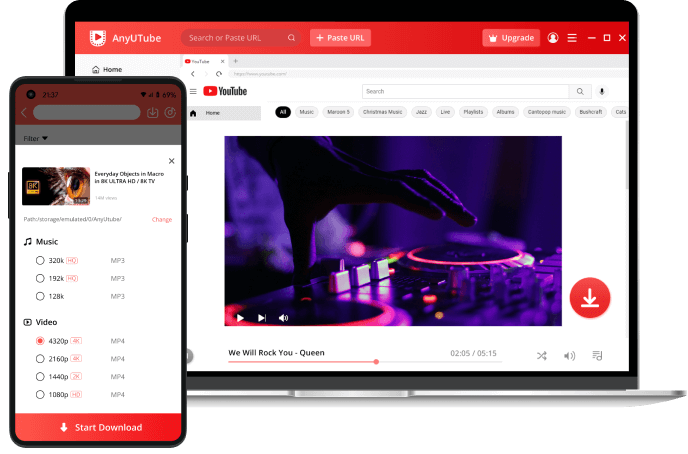
To download YouTube video in a blink of an eye, follow the simple steps below with VeeLark online YouTube downloader.
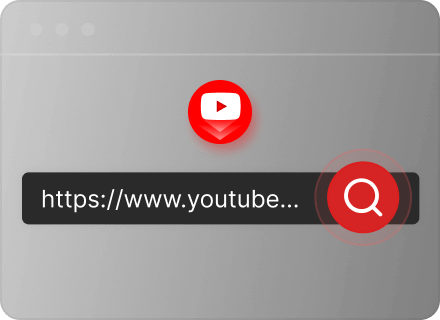
Go to the YouTube site on your computer or app on your mobile phone, then select the YouTube video you want to download. Copy the URL from the address bar.
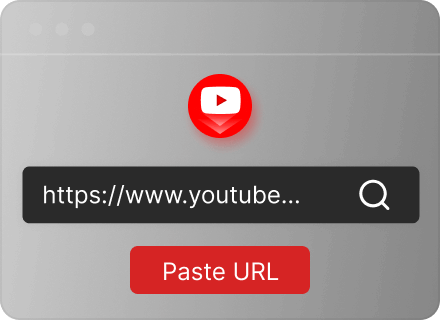
Head to the YouTube downloader free site and paste the YouTube link into the search box. Then hit the download icon to detect it.
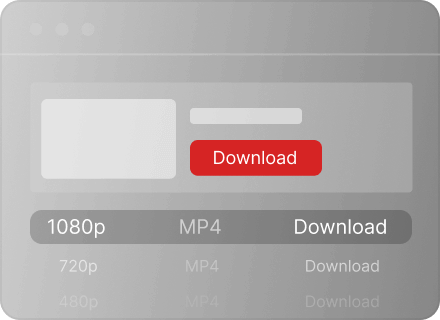
When the search result appears, choose from the options of different formats and quality. After that, hit the Download button to get YouTube video downloaded.
As the most popular video format, MP4 is compatible with any device like PC, Mac, Android, and iPhone. So most people want to download YouTube video to MP4 directly. Don't hesitate to select this YouTube MP4 Downloader. It will help you grab .mp4 files easily and quickly without any complex layout.
VeeLark YouTube Video Downloader not only helps you download YouTube videos without hassle, but allows you to convert YouTube to MP3. Taking care of someone who just enjoys the background music or only needs the audio for reusing, this YouTube Downloader also gives the ability to get YouTube audio downloads.
Want to download multiple files at once for offline viewing? Particularly, downloading YouTube playlist is your first need. Don't miss the YouTube playlist downloader online tool, which enables you to convert the YouTube playlist to MP4 or MP3 quickly within the straightforward and simple option. What's more, it doesn't have to cost a cent.
YouTube Music offers users a large number of songs and music videos to listen to and watch, but it's not easy to listen to songs on the platform when your network is not good. At this point, choose VeeLark free YouTube Music Downloader without installing any software, then you can quickly download music from YouTube effortlessly.
Thanks to its straightforward interface, it guides users to download YT video they're seeking with the fewest clicks.
Choose this 100% safe YouTube Downloader online. Access the page without any plugins, malware, or viruses.
High compatibility refers to the ability of page viewing by users with all operating systems, including Windows, macOS, Android, etc.
Fast to handle YouTube download with no installation and registration required. Get your desired files easily via YouTube Song Downloader in a matter of minutes.
If you can't connect to the internet or have limited mobile data allowance, it's best to use a YouTube Downloader to save YouTube video for viewing when you have Wi-Fi. Also, in case the video is deleted by the owner, it's also best to download it.
To use the Online YouTube Downloader, you need to paste the URL from YouTube app into the search field. Then the YouTube Link Downloader will parse the link and let you download YouTube video to your default folder on your Android phone.
1. Open the web browser and head to the YouTube site. Then, navigate your wanted video and copy its URL.
2. Visit the VeeLark YT Video Downloader and paste the link into the search box for parsing.
3. Choose the resolution you want and hit the Download button.
When it comes to the online YouTube downloader, the most requested feature is easy-to-use. VeeLark YouTube Video Downloader is preferred, which enables you to convert YouTube to MP3 or MP4 quickly with just a few clicks.
The Best Free YouTube Downloader is the most typical one that can download YouTube videos safely. Some online tools may contain malware, but we can assure you that VeeLark is the most reliable site, without intrusive ads, no registration required, and no malicious collection of user information. It is 100% safe.
Show your love by giving 5 stars!
Don't forget to share the YouTube Downloader with your friends!
Last updated: 2026-01-01
