Handy to Use
With an intuitive interface, the Downloader gives the ability to handle YouTube playlist downloaded easily with no steep learning curve.
Pro Video Converter is not available
for iOS now
Leave your Email to get direct download links of the Pro Video Converter for Windows & Mac.
Join successfully. You will receive an email soon.
We've already sent an email to this mailbox.
Convert YouTube playlist to MP3/MP4 for free
Pro YouTube Playlist Downloader is the premium version of VeeLark Online YouTube Playlist Downloader, which has many dashing features that must suit your needs. First and foremost, it allows you to download entire YouTube playlist at once with 3X faster speed. So multiple video or music files will be saved to your device in seconds. What's more, it helps you get YouTube playlist downloads in 4K, 2K, and other high quality as long as the videos or music are available in that quality.
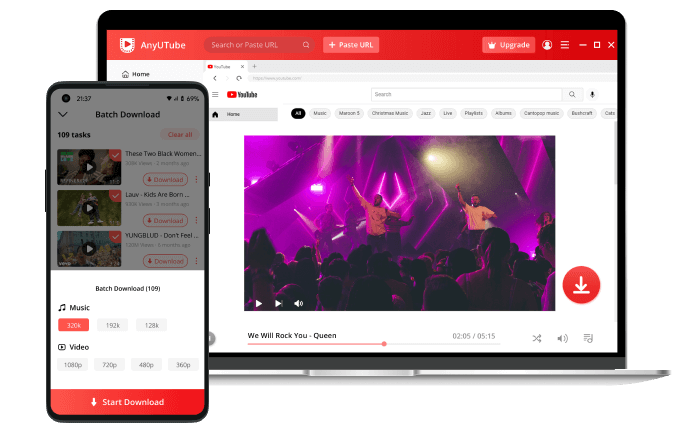
Follow the step-by-step guide on how to download YouTube playlist with VeeLark Online YouTube Playlist Downloader.
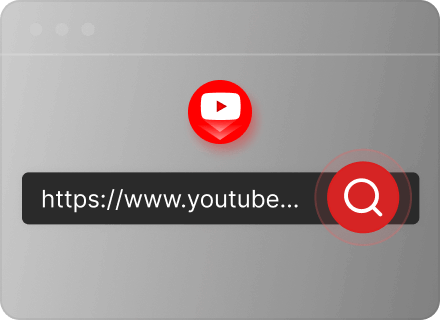
Go to YouTube and navigate the playlist you want to download. When you find your desired video, hit the "VIEW FULL PLAYLIST" to open a new window where you need to copy its link.
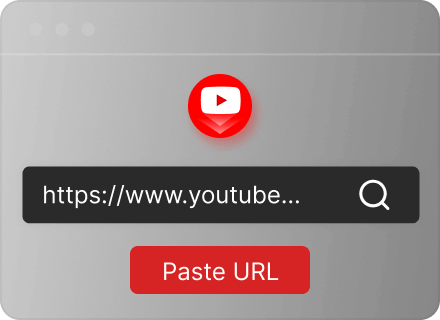
Run the YouTube Playlist Downloader site and paste the URL into the search bar. Click on the Download button. Then this site will process it immediately.
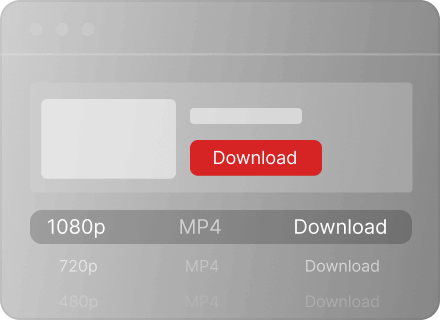
When the search result shows up on your device, select MP3 or MP4 format as your target format and the different quality you need. After that, click on the Download button.
Normally, if you just download several YouTube videos, a simple YouTube Downloader is enough for you. Yet, when you wish to download dozens of YouTube videos, making them into a playlist is the best choice. Here, with the help of this Best YouTube Playlist Downloader, you can easily download YouTube playlist to MP3 or MP4 for free without effort.
Due to the support for downloading all types of content from YouTube, that's to say, converting YouTube MP4 Downloader is a snap with our YouTube Playlist Downloader. When you cannot access Wi-Fi or have a poor network connection, use this YouTube Playlist to MP3 Converter in advance to download YouTube playlist in one click for offline playback.
Converting YouTube playlist to MP4 is challenging if you have tried searching for a great downloader on Google or other search engines. Because there are fewer tools and they cannot satisfy your needs. Fortunately, our YouTube Playlist Downloader is also known as MP4 Converter letting you download YouTube playlist to MP4 safely and quickly.
Want to download multiple YouTube video and audio files in bulk? Take advantage of the handpicked Online YouTube Multi Downloader. One-click lets you download YouTube playlists or channels to your desired format. On top of that, it's completely free to use. So it deserves to be the best YouTube Multi Downloader and worth your try.
With an intuitive interface, the Downloader gives the ability to handle YouTube playlist downloaded easily with no steep learning curve.
As an easy-to-use online tool, VeeLark YouTube Playlist Downloader also lets you download YouTube playlist for free without spending a penny.
Additionally, it ensures fast downloading without registration online, so there is no need to worry about personal information being leaked.
Our online downloader is supported by all devices, including PC, Mac, Android, iPhone, or any other device. Also available on most popular browsers.
1. Open the YouTube app on your phone and search for the playlist you want to download. Copy its link.
2. Head to YT Playlist Downloader and paste the URL into the search bar. Then tap the Download icon.
3. Choose your desired output format and quality. Press the Download button, and this playlist will automatically be saved to your Android phone's default folder.
Would you like to listen to the music from the YouTube playlist as an independent file? That's really easy. You only need to use our YouTube Playlist Downloader. Simply paste the YouTube playlist URL into the search box. Then choose the MP3 format and your desired quality. Finally, hit the button to download YouTube Playlist to MP3.
There are no ads or misleading buttons on our YouTube Playlist Downloader site; therefore, no unsavory content would interfere with the user experience. Moreover, we're protected by an SSL certificate, and users can use it confidently.
Show your love by giving 5 stars!
Don't forget to share the YouTube Playlist Downloader with your friends!
Last updated: 2026-01-01
